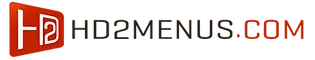So, you’ve decided digital displays are right for your environment. What next?
In this first installment of our 5-part blog series we are going to help you with everything from choosing the right size display to making money with your content.
Let’s start at the beginning, then.
Choosing the Right Display and Software
Not all digital displays are created equal. Some are large and viewed from a distance while others are made to draw attention at closer ranges. Some are interactive touch screens while others are strictly informative. Some come with user-friendly software while others are more complex. Some are too dull. Some have videos on rotation. See where we’re going with this? There is a lot to think about. We can’t make the decisions for you, but we can get you to ask yourself the right questions!
Choosing Type. Digital displays are not only television screens. They can be video walls, touch-screen kiosks, concierge replacements, way-finding signs, and much more. Its your job to decide which kind is right for your environment. Determine the main function of the display first. Are you showing a menu? If so, a kiosk might not be the most effective form of digital signage. You’ll be wanting something visible from a distance. Something many people can see at once. So a digital menu television display combo such as the ones seen here would be perfect. An airport, however, would be better off with a multi-functional, touch-screen kiosk that allows people to check in, reserve a rental car, and book a hotel, all while being exposed to advertisements and announcements from the airport. Think about the real purpose of the display before you choose what kind you want for your space.
Choosing Size. Whether you’ve opted for a wall display, a standing kiosk or something in between, size selection is important. If your display is going on a wall take a good look at the space around it. Having a display that is too large isn’t usually a problem, but an undersized display might defeat the purpose of having one in the first place. Your display should be visually enticing, so if that 32″ is dwarfed by the painting hanging a few feet over, the 42″ might look better. That being said, if you have a budget stick to it. You may want the 55″, but don’t break the bank if the 48″ looks great, too. If you’re still unsure, the best thing to do is schedule a consultation.
Choosing Quantity. When deciding how many displays you need you should first ask yourself how much information you plan on disseminating, and visualize what your space will look like once the displays are installed. A wine bar with a wide array of beverages will surely need more than or two displays. From what I’ve seen, restaurants typically have 4-7 displays, which cover the menu, announcements and other advertisements throughout the day. Schools and hospitals might have over 10 displays positioned in various locations throughout the grounds. Office buildings typically have a couple on every floor for way-finding purposes. The phrase “less is more” doesn’t necessarily apply here. If you’ve got the space, get enough displays to make an impression.
Adjusting Your Brightness. If your eyes hurt when you look at it, change the brightness! I can’t stress this enough. There have been too many instances where I’ve attempted to read an ad, check a directory or choose from a menu but had to look away because the screen was too bright. A great way to test the brightness is by watching your guests. Do their faces look relaxed or are they squinting in pain? If it’s the latter…well…you know what to do.
Software. When shopping for software, make sure to go with one that is extremely user-friendly, otherwise you’ll be dealing with customer service over the phone way too often. HD2Menus, for instance, provides a software so easy to use that our customers are pros after one training session. Its mobile, it updates in real-time or based on a pre-determined schedule, and its simple. It’s crucial that you compare your software options to each other to determine which is best. Don’t choose a software because the salesperson says it’s great. Choose it because the salesperson has shown you why it’s great.